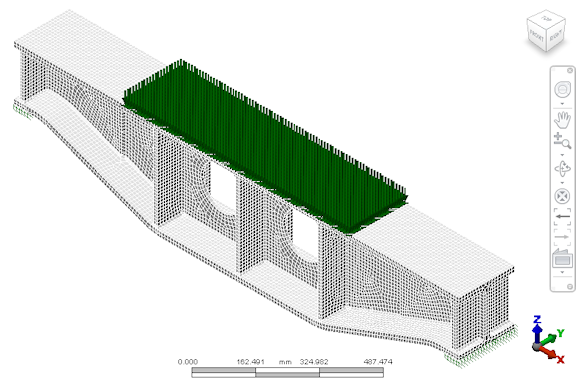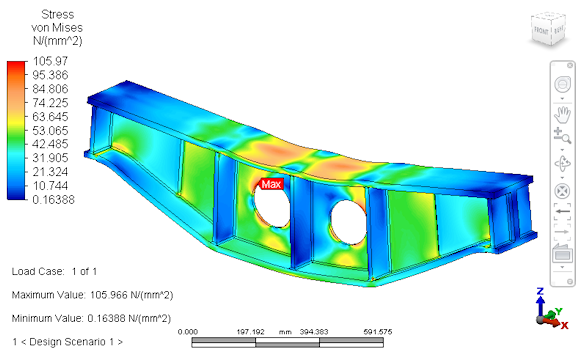Linear Static Stress Analysis of a Support Beam
In this brief tutorial, we show you an example of analyzing a model using Autodesk® Simulation Mechanical 360 and reviewing the analysis results. We will determine the displacement, stress, and safety factor of a heavily loaded support beam using the Static Stress with Linear Material Models analysis type.
Before you begin, please watch this short video that demonstrates the steps of the tutorial:
Note: If the video does not load, click "F5" to refresh the screen.
To start, download the model archive (Support_Beam_Setup.ach) by clicking here. Save this file to a folder on your computer, and unzip the contents.
Open the Model
- Locate the file Support _Beam_Setup.ach using your Windows file browser and double-click the file to launch the Simulation Mechanical 360 software.
The model has already been meshed and set up with the following material, load, and constraints:
- Mesh size: 10 mm
- Material: Steel (ASTM - A36)
- Load: 250,000 pound downward force on the central portion of the top surface of the beam (indicated by green arrows).
- Constraints: 3D spring supports at the narrow mounting surfaces on the underside of the beam (one at each end). The stiffness of each support is 100,000 N/mm acting in all three global directions (X, Y, and Z). This type of support simulates a very stiff, but non-rigid, elastic foundation under the beam.
Analyze the Model
We are now ready to analyze the model.- Click
 Analysis
Analysis  Analysis
Analysis  Run Simulation.
Run Simulation. - The analysis will run and the results will be downloaded from the cloud to your computer and displayed within the Results environment.
- You will also be sent an email message notifying you that the analysis has completed (assuming you completed the instructions under Cloud Notification Setup on the Introduction page. This feature is useful for large or complex analyses that may complete while you are not at the analysis workstation.)
Review the Results
We will start by reviewing the displacement results. As you can see, the displacement magnitude values appear by default in the Results environment.
- Click
 View
View  Visibility
Visibility  Loads and Constraints to hide the load and constaint symbols. The displacement plot is shown below.
Loads and Constraints to hide the load and constaint symbols. The displacement plot is shown below. - Click
 Results Contours
Results Contours  Stress
Stress  von Mises.
von Mises. - To locate the maximum stress, click
 Results Inquire
Results Inquire  Probes
Probes  Maximum.
Maximum. - Click and drag with the middle mouse button to rotate the view slightly for a better view of both web holes. The von Mises stress results appear as shown in the following image.
Lastly, we will look at the safety factor based on the yield strength of ASTM - A36 steel (36,000 psi), modifying the legend to produce a clearer image.
- Click
 Results Contours
Results Contours  Stress
Stress  Safety Factor. The allowable stress is automatically set to the material yield strength.
Safety Factor. The allowable stress is automatically set to the material yield strength. - Click
 Results Contours
Results Contours  Settings
Settings  Legend Properties.
Legend Properties. - Access the Range Settings tab of the Plot Settings dialog box.
- Uncheck the Automatically calculate value range option.
- Type 1 in the Low field, press the <Tab> key, and type 6 in the High field.
- Click OK to accept the settings.
- Click
 Results Inquire
Results Inquire  Probes
Probes  Maximum to deactivate the maximum result probe.
Maximum to deactivate the maximum result probe.
Next Steps
This completes the Support Beam Quick-Start Tutorial! You may wish to perform the full model setup procedure yourself. To do this, start with the Support Beam CAD Model tutorial on the Autodesk Simulation Mechanical 2013 Wiki Help.
To explore a Mechanical Event Simulation using Autodesk® Simulation Mechanical, click here.
To go to Simulation TV to see more examples of Autodesk® Simulation products in action, click here.
To connect with other Autodesk® Simulation Mechanical users and experts in our Discussion Groups, click here.