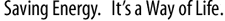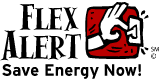Big Screens Mean Big Energy Bills

More Articles
- Green Computers Save Energy and Cut Waste
- Green Homes: A Bright Spot in the Housing Market
- Geoexchange Systems Provide Energy - Efficient Heating and Cooling
- Rebates - Free Money for Your Efficiency Projects
- Is Your Home Leaking Money?
- Don't Let Your Fireplace Burn a Hole in Your Wallet
- Families Compete to Save Energy in "Energy Smackdown"
- Making Solar Easy - New Options for Homeowners
- Recycle - Save Energy, Resources and the Environment
- Standby Power - The Silent Energy Drain
- The Fast and Easy Way to Cut Your CO2 Emissions
- The Fight Against Global Warming Comes Home
- Save Energy at the Tap
Nothing beats the clear picture on a new wide-screen TV, but the electricity bills they generate may have you wishing for your old black and white.
If you compare energy consumption — watts-per-square-inch — today's flat-screen liquid crystal display (LCD) and plasma television sets are more efficient than the bulbous, backlit cathode ray tube (CRT) sets they are rapidly replacing. Unfortunately, these next-generation television sets are also monstrously large, and they negate any efficiency gain by stretching 40, 60, even 80 inches or more across open walls.
A Refrigerator in Your Living Room?
LCD and plasma sets typically draw 150 to 300 watts, and some models consume more than 400 watts, nearly as much energy as the refrigerator humming away in your kitchen. One extravagant plasma model, a 103-inch behemoth, consumes an astounding 1.5 kilowatts, equivalent to running 25 60-watt incandescent light bulbs.
Energy Vampires Drain Power While "Off"
And these big TVs don't just burn energy while you're watching the game; they can also be big power draws when they're "off." The standby mode on some large LCD TVs can draw over 75 watts! Standby power varies greatly, so do your research when shopping for a new TV and you'll find that the most efficient models use less than one watt on standby.
Energy-Saving TV Tips
- Turn the TV off when it's not being used: Don't just leave it on as "background"
- Turn off the "Quick Start" option: This type of standby mode can use 25 to 50 times more energy
- Turn down the LCDs backlight: Reducing the brightness will save energy
- Activate the power-saver mode
- Reduce light output with other settings: Maximize both picture quality and energy use by fine-tuning your picture
- Control room lighting: By lowering lighting you can also lower picture brightness with no loss of quality
- Buy a smaller screen: As a rule smaller screens use less power so only get what you really need for the room
- Watch TV together: Multiple TVs mean multiplied power use, so get he family together
- Watch less TV: This goes without saying, but turning the TV off saves the most power